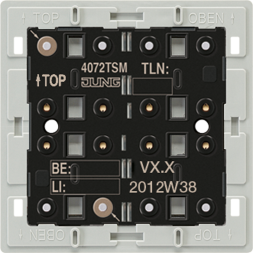Power DALI touch control device TW, with extension input Intended use
Switching and brightness adjustment for lights with DALI interface
Setting the color temperature for lights with DALI Device Type 8 for Tunable White in accordance with IEC 62386-209
Operation with suitable attachment
If several automatic switches are to be operated, a DALI touch control device can be connected to up to ten 3-wire extensions. Parallel connection of several DALI touch control devices with automatic switches or ceiling monitors/presence detectors is not possible.
Installation in a device box with dimensions according to DIN 49073
Product features
DALI supply for a maximum of 18 participants
Parallel connection of up to 4 DALI control devices with the option of supplying up to 72 participants
Saving of the minimum brightness, the coldest and the warmest color temperature
Switching on with the last set brightness/color temperature or saved brightness/color temperature
With LB management button 2-way: Setting the color temperature via the right rocker switch
Test operation for functional testing
| Property | Value |
| Can be used with motion detector: | yes |
| Can be used with timer: | yes |
| Frequency: | 50 to 60 Hz |
| Extension input: | yes |
| Operating mode: | Button |
| Control current: | 60 mA |
| Rated voltage: | 230 V |
| Can be used with presence detector: | yes |
| Can be used with button: | yes |
| Can be used with IR button: | no |
| Light value memory: | yes |
| Can be used with radio button: | no |
| Mounting type: | Flush-mounted |
| Dimming 1-10 V: | no |
| Dimming DALI: | yes |
| Dimming DSI: | no |
| Dimming Touch and Dim: | no |
| Dimming with push button: | no |
| Dimming manufacturer-specific: | no |